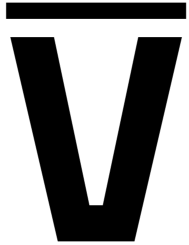Help Center
- Home
- >
- Help Center
- >
- Accounts
- >
- How do I install the EarlyBird tweet service on MT4?
Help Center: Accounts
- How do I close my account?
- How do I install the EarlyBird tweet service on MT4?
- Can I apply to become a Professional, IB, or MAM?
- Can I change my account type?
- How do I modify my account?
- Do you offer Islamic/Sharia compliant accounts?
- Are corporate accounts permitted?
- How long does it take to approve my account?
- What documents do I need to open an account?
- What account type should I choose?
- How do I open a demo account?
- How do I open a live trading account?
- Help Center
- /
- Accounts
- /
- How do I install the EarlyBird tweet service on MT4?
How do I install the EarlyBird tweet service on MT4?
When you open your live MT4 account with us you will receive an e-mail with a web link and password for you to download the setup file. If you are an existing customer, please contact us to request access.
Please make sure you pick the MT4 version to download, not the MT5, otherwise the application will not work.
Once the setup file is downloaded you need to:
1. Download the setup file and move it to your MT4 data folder.
- In MT4, Select "Open Data Folder" from the File Menu
- Download the EarlyBirdTwitterMT4Setup.exe file AND MOVE IT TO YOUR DATA FOLDER.
- Note that the setup file must be in this folder or it will not install. It will look for the "MQL4" folder underneath, and install the EarlyBird Twitter EA in the correct folder under there.
- Why can't you run it from Downloads? Because you might have several copies of MT4 installed, and there is no way for the installer to know which data folder belongs to which installation. That's why we ask you to move the install file to the data folder, and run it from there.
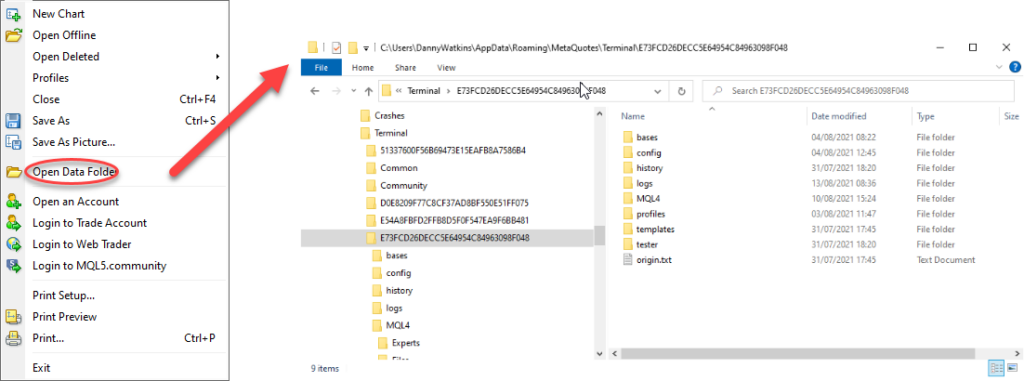
2. Close MT4
- By closing MT4 you'll ensure that no files are "locked" preventing installation. This is essential when you're upgrading from an earlier version.
- Once you run MT4 again after installing EarlyBird Twitter, MT4 will scan your Expert Advisors, and you'll see EarlyBird Twitter in your Expert Advisor list. If you don't close it, you'll need to refresh the list of Expert Advisors.
3. Double click the setup file and allow it to install
- Just two clicks to install.
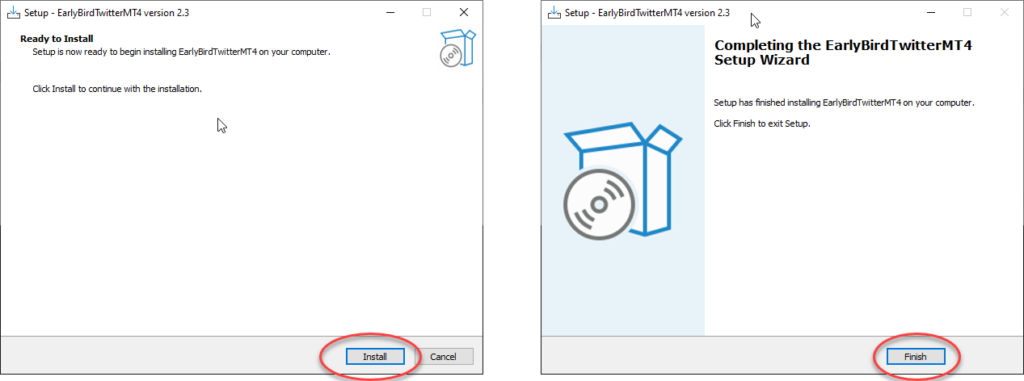
4. Run MT4, login to your trading account, and double click EarlyBird Twitter in your Expert Advisor list.
- If you didn't close down MT4, you'll need to refresh the Expert Advisors list.
- IMPORANT: EarlyBird is provided as a free trading tool in MT4 by VARIANSE. Make sure you are running the VARIANSE version of MT4, and you are logged into your trading account before running EarlyBird for the first time. EarlyBird will not run otherwise.
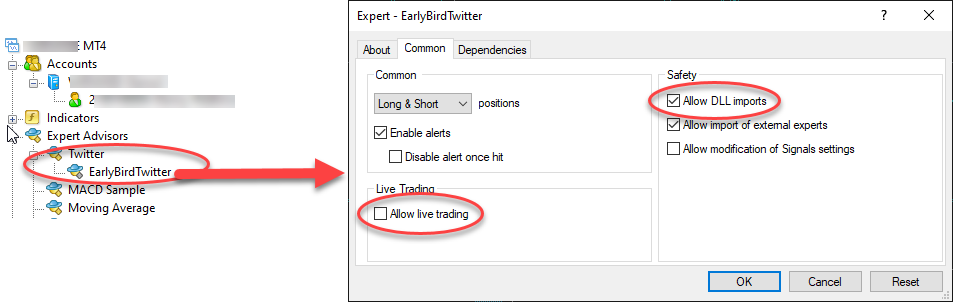
Run EarlyBird just as you would any other EA - double click it, or drag it onto a chart. You need to allow DLL imports "Allow Live trading" doesn't matter, EarlyBird doesn't trigger trades. That box just controls whether you see a smiley face or a sad one on the chart!
You can attach EarlyBird to any chart, it doesn't matter which one. EarlyBird will run in a new window, and show a Twitter feed you can configure for your entire portfolio or watchlist.
More information on truly getting the most out of your EarlyBird platform can be found here.
Your global trading connection
Regulated Globally
VARIANSE is authorised and trusted internationally. We have entities regulated by the FCA, FSC and LFSA.
Multi-Award Winning
VARIANSE has achieved consistent recognition from independent organisations and the financial community.
Premium Customer Support
Take comfort in an experienced team committed to providing you with rapid, efficient, and friendly support.
Tier-1 Banking Relationships
We safeguard your funds safely and securely in segregated ring-fenced client money custodian bank accounts with Barclays Bank.
Join Us and See WhyElite Traders Choose VARIANSE
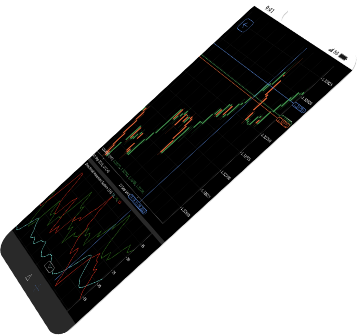
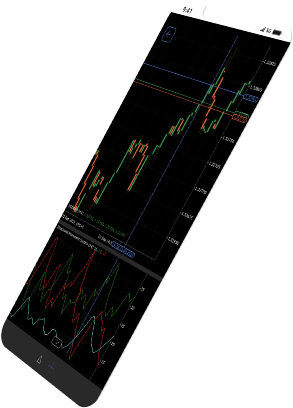
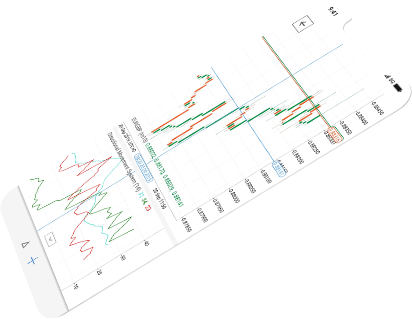
We use a range of cookies to give you the best possible browsing experience. By continuing to use this website you agree to our use of cookies. You can learn more about how we use cookies by accessing our privacy policy