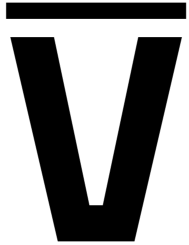Help Center
- Home
- >
- Help Center
- >
- cTrader Platform
- >
- How do I get started with cTrader?
Help Center: cTrader Platform
- Help Center
- /
- cTrader Platform
- /
- How do I get started with cTrader?
How do I get started with cTrader?
After your account is approved you will get two separate e-mails from Varianse. One will have a subject line "Account linked to cTrader" and will contain your:
- Live or Demo account number
- Account currency
- The e-mail assigned to your account
- cTrader ID
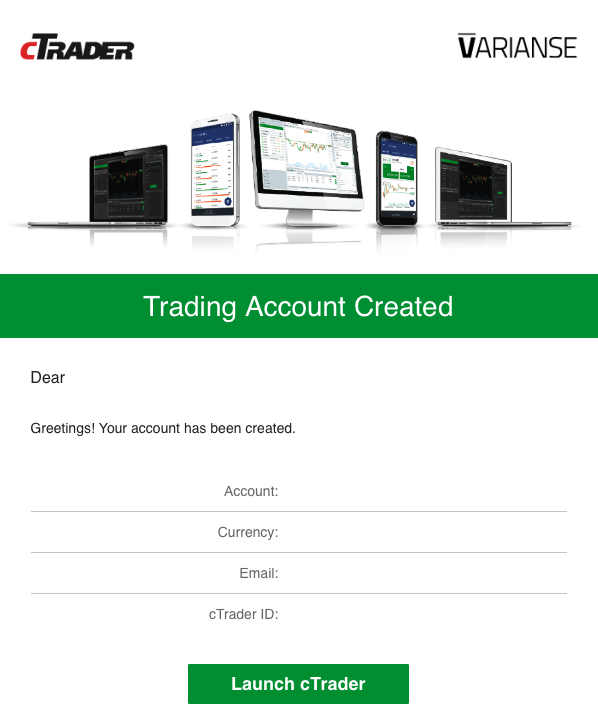
The second e-mail will be a welcome e-mail with the subject line "Welcome to cTrader ID" with a button that will navigate you to your cTrader management page to set your password for the platform. From there you can navigate to the overview page and either access the web platform or download the desktop or mobile applications.
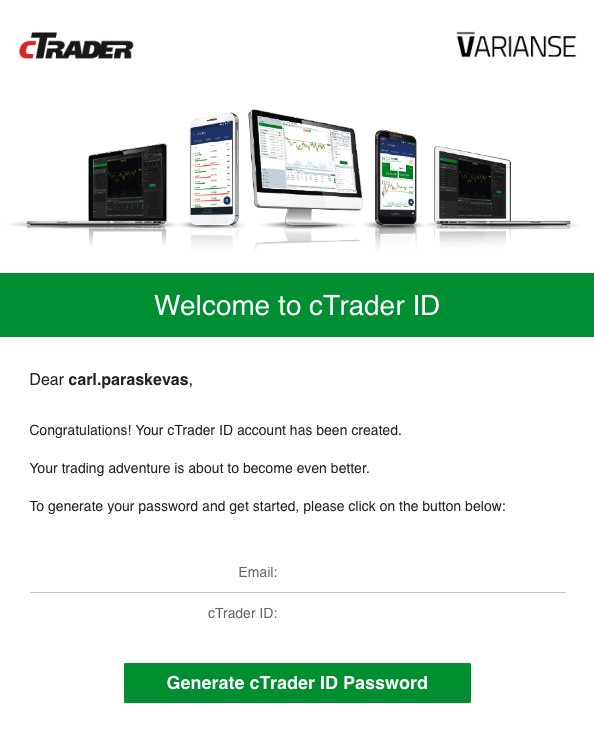
Alternatively, you can download the cTrader platform directly from the client portal.
Your global trading connection
Regulated Globally
VARIANSE is authorised and trusted internationally. We have entities regulated by the FCA, FSC and LFSA.
Multi-Award Winning
VARIANSE has achieved consistent recognition from independent organisations and the financial community.
Premium Customer Support
Take comfort in an experienced team committed to providing you with rapid, efficient, and friendly support.
Tier-1 Banking Relationships
We safeguard your funds safely and securely in segregated ring-fenced client money custodian bank accounts with Barclays Bank.
Join Us and See WhyElite Traders Choose VARIANSE
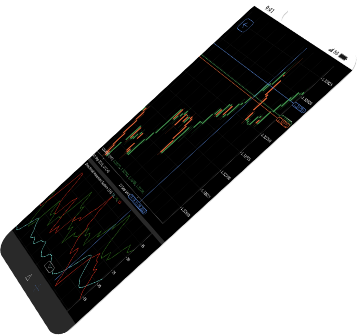
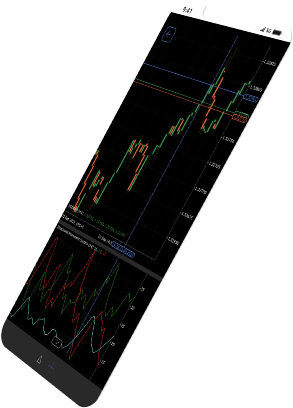
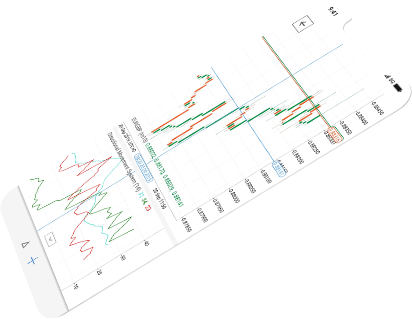
We use a range of cookies to give you the best possible browsing experience. By continuing to use this website you agree to our use of cookies. You can learn more about how we use cookies by accessing our privacy policy